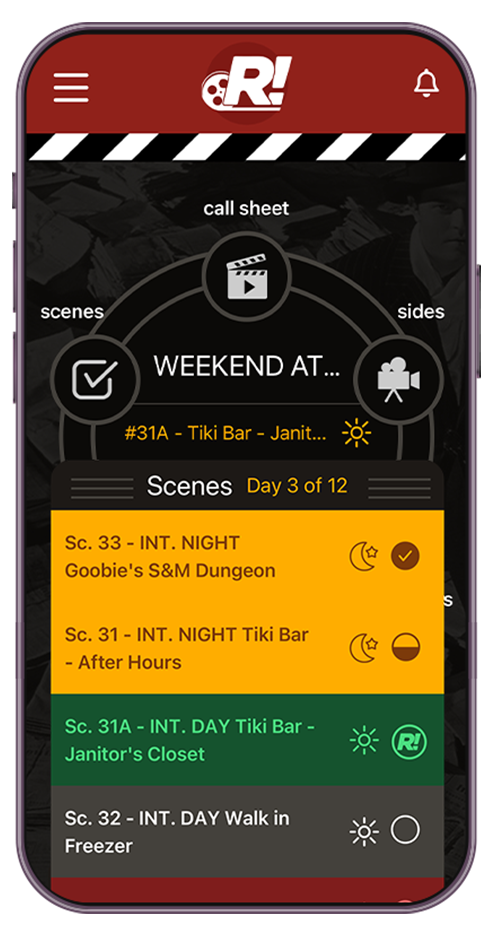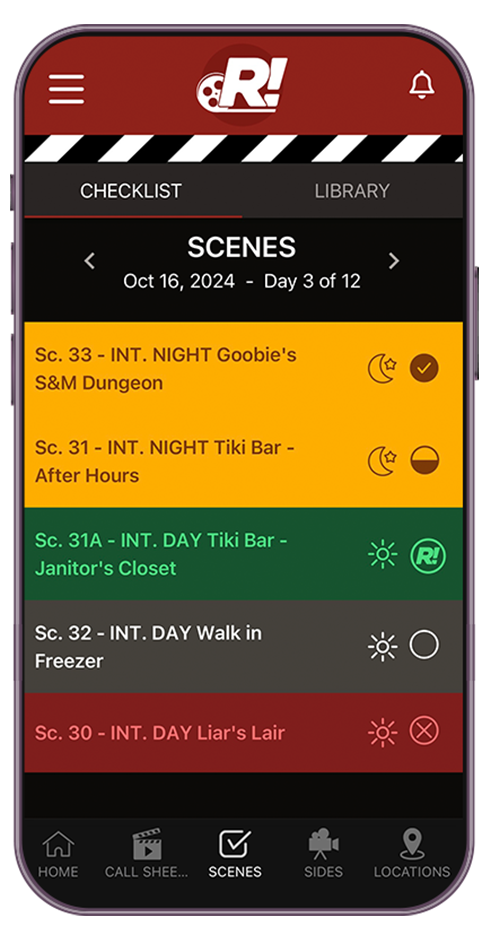Scene Status “Quick View”
No longer remain in the dark about which scenes have been completed, what’s being shot, what scenes have been pushed, and what’s been cut for the day! When seconds count, Rolling! provides answers at your fingertips!
One-Touch Scene Status Review:
“Swipe up” while on the Home Screen to access a collapsible scene status “quick view“ which provides crew members real-time scene status updates.
Simple Scene Updates:
Admins can “swipe” each scene for a quick “complete” or “cut“ scene update; admins can also “long press” a scene for a more robust list of status update options.
Quick Reference Iconography:
Our large, easy to identify icons (and scene status color-coding) make quick referencing a scene’s status a breeze!
Status Indicator | Scene Status “Quick View” | Customizable Scene Library | Locations Module | Call Sheets & Sides | Daily Timesheet Mgmt | Crew Mgmt | Lightweight Tech Arch | Web Browser Admin | Sustainability